Period selection
This option allows you to decide upon the periods you wish to include in a given model. This is required when you have multi-period data and you want to compute the Malmquist Index between specific time periods. For example in the screen illustrated below there were a total of 3 periods (2007, 2008 and 2009.) In the model illustrated the user wants to compute the Malmquist index from 2007 to 2009. So the user has highlighted 2008 and using the left triple arrow moved it to the left window so that it is not active within this model. The user can also alter the sequence of periods. For example in the illustration below, if the user highlights 2008 in the left window and moves it to the right panel it will initially sit after 2009. The user can now highlight 2008 in the right window and move it up one space between 2007 and 2009, using the ‘up’ button on top of the right panel.
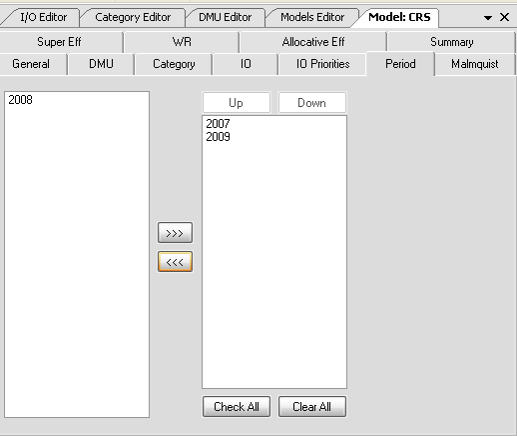
Click on  to ensure your model changes are saved.
to ensure your model changes are saved.
 to ensure your model changes are saved.
to ensure your model changes are saved.